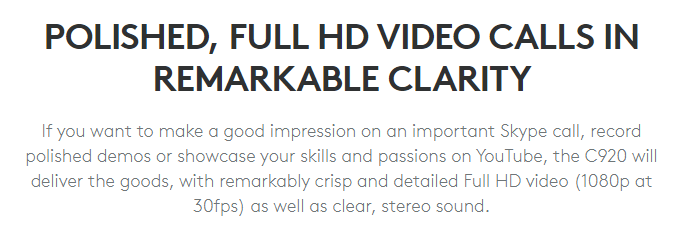Having the ability to sign electronic documents digitally is helpful when you cannot be physically present or need to speed up the sign-off of paperwork by email. Indeed, in today’s more socially distanced world, an electronic signature can be even more beneficial because it means that people can remain safe.
For businesses, knowing how to create an electronic signature is essential in an increasingly digitised world—and obtaining an electronic signature for free is entirely possible through digital signature software.

Read on to find out everything you need to know about how to create an electronic signature for yourself.
What is an electronic signature?
An electronic signature is a digital form of your actual signature. You can use it to sign documents and prove who you are in just the same way as you might using a pen on a particular piece of paperwork.
The difference with an electronic version is that you can use it on documents which may only come to you in a digital format. Rather than printing them out, signing them and then scanning them back into a digitised format again to send, an electronic signature allows you to put your name to a digital document directly. It is quicker and more environmentally sustainable.
In most jurisdictions around the world today, including Australia, most legal documents will stand up whether they have been signed in-person or digitally. The problem most people have is knowing how to create an electronic signature in the first place.
What is the best way to create a digital signature?
The best way to create a digital signature is to use software that is dedicated to this purpose. An electronic signature free from scanning errors will always be preferable if the document you sign needs to be looked at again in the future.
Of course, you could use some straightforward art software to replicate your signature using a mouse or a stylus, but these tend to be pale imitations of how you would normally sign with a pen. Therefore, specialist software is always preferable, especially when it is freely available.
Not only will it mean that your digital signature looks better than what you might produce in standard software, but you will also often be able to take advantage of other features. For example, applying digital audit trails and multiple signatories to the same document.
How to create an electronic signature
To create an electronic signature is easy with the right software at your disposal. Most will work in a similar fashion to the extent that you will need to use a touchscreen to produce a close representation of your usual signature. You can also use a mouse to form a digital version of your signature if you don’t have access to a touchscreen, of course.
With a stylus or by simply writing with your finger, draw your signature onto the screen as you normally would using pen and paper. If you go wrong at any point, then the software will usually allow you to delete what you have produced and start again. It is worth persevering to get your signature looking right.
Once you are satisfied that your digital signature looks like a fair representation of your real one, you can then save it—usually, as an image file within the software platform that you are using. It will then be available to insert into any digital documents that require an electronic signature. This way, you can use it again and again without having to generate a new signature every time you need one.
How can I create a digital signature online for free?
You can create a digital signature online for free by using any of the free digital software versions available. Simply pick one of the software solutions and give it a go, or look at the reviews to see how useful other users have found each of them before making your choice.
Alternatively, if you are looking for specific features in the software, then you can refine your search by clicking on the functions that are most important to you. For example, you may require a platform that offers mobile electronic signature services or multi-party signing. It really is that easy to find the digital signature for free in a way that will suit your requirements down to the ground.
This article may refer to products, programs or services that are not available in your country, or that may be restricted under the laws or regulations of your country. We suggest that you consult the software provider directly for information regarding product availability and compliance with local laws.