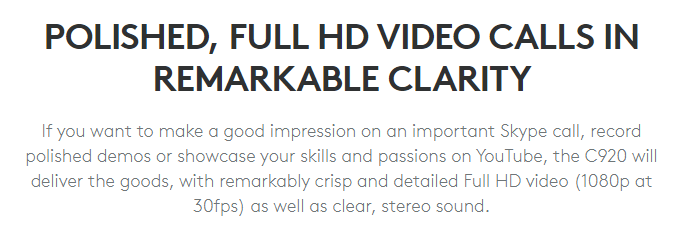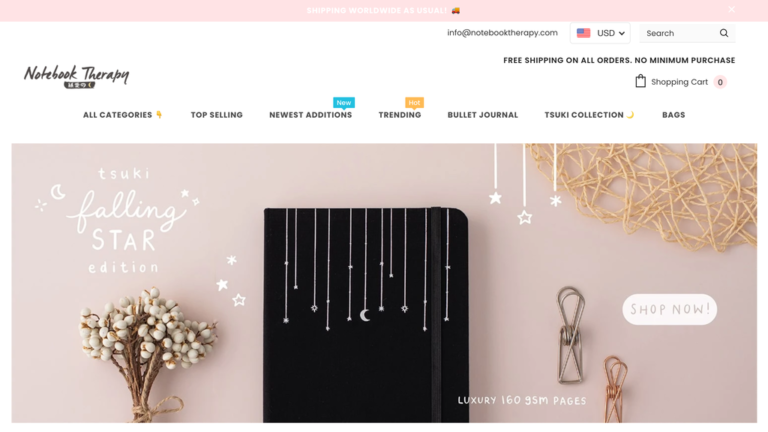Gartner predicts that low-code application development software will account for more than 65% of application development activity by 2024. But what exactly is low-code? And what’s the difference between low-code vs no-code?

With the graphical interface of a no-code platform, developers can also build simple applications while keeping costs to a minimum. In this article, Capterra explains what low-code is in more detail, as well as how it differs from no-code platform-building software.
What is low-code?
Low-code is an application platform (LCAP) which automates the development process. The developer focuses on the core of the matter: The functionality. Programming is done via a graphical interface and not by typing code—although the latter is still possible.
Gartner also provides a definition of LCAP:
“An Enterprise Low-code application platform (LCAP) provides rapid application development and deployment using low-code and no-code techniques such as declarative, model-driven application design and development together with the simplified one-button deployment of application.”
An LCAP creates metadata (a set of data that describes and provides information about other data), from which the underlying server infrastructure is obtained at run time. Many low-code platforms also allow procedural program extensions.
An LCAP consists of and supports:
- User interfaces via responsive web applications and mobile apps
- A built-in database
- Mapping and orchestrating business processes and decisions (or rules)
- Deployment of applications at the touch of a button.
Low-code vs no-code
Although closely related, there are some fundamental differences between low-code and no-code.
With low-code, the emphasis is on simplifying the development of an application. The platform allows businesses to automate the building, testing, monitoring, integration and delivery (DevOp). Although the developer still has the option of manual programming, the application is built using a graphical interface. The result is a short application delivery time.
With an LCAP, it’s also possible to build complex applications—something that is not possible with a no-code platform.
A no-code platform is for building simple applications with limited functionality. Developers create the app through building blocks, in which the code is hidden behind. With this in mind, no-code users tend to consist of non-developers as well as developers.
Advantages of low-code
Advantages of low-code platforms include:
Automation of the DevOps process
Time spent on development and delivery is lesser than traditional computer programming routes. For those companies experiencing a shortage of IT developers, this is particularly useful.
Low barrier-to-entry for development
Smaller companies (with fewer development resources than medium and large enterprises) can use low-code platforms to build applications specific to their needs. This wasn’t always accessible to companies without a large development team.
Users build their own platform
Due to its lower-barrier-to-entry, in some cases, non-development professionals will develop a platform in which they’ll be the users. By nature of this, user experience improves as they tailor the application exactly to their needs. The low-code or no-code applications are integrated into the business software and are also, therefore, more manageable for the IT department.
Businesses take full ownership of their applications
Self-developed applications are the property of the business that builds them.
Greater agility
Thanks to the graphical interface, low-code platforms can be realised by an IT department or non-IT professionals. This means that unlike traditional computer programming, a developer is no longer required for minor adjustments to applications—increasing the agility of the business.
The IT department maintains some control
On the basis of role-based access, an IT department has a central overview of users with authorisation rights to business applications. Changing authorisations is only a matter of assigning or blocking a new user role for a user.
The 3 types of low-code platforms
Niche platforms tend to focus on a specific need or business process. Some examples of this include Customer Relations Management (CRM) platforms or Business Process Management (BPM). Often, these applications require integration with existing software architecture in the company.
The counterparts to these are the platforms that are suitable for developing all types of applications. APIs are often available for these platforms so the applications can more easily integrate with existing software in the company.
Finally, there are platforms that focus specifically on software applications for a special supplier. Microsoft with Microsoft PowerApps, Google with Google App Maker and Oracle with Oracle Application Express (APEX) are examples of this.
How do you choose the right low-code platform?
To choose the right low-code platform, you’ll need to know the answers to a few initial questions. Mostly, why are you looking for a low-code platform? What problems do you think you can solve?
Once you know these details, you can break your needs down further:
- Are you looking for low-code or no-code?
- Do you need one application, or do you want to place all business processes on an LCAP?
- Are you looking for new functionalities or expansion of functionality?
- Are you looking for applications suitable for desktop, mobile or both?
- In the cloud of the supplier (public or private), own cloud or rather on-premise?
When you have a clear list of requirements, you can start comparing low-code platforms. Reading user reviews can prove very helpful in this process.
Examples of low-code applications
Originally, low-code application development was used for IT personnel within an enterprise. For example, creating tailor-made online databases for streamlining business activities. Consider for a moment various purposes, such as lead management, project management, invoicing or customer data. Users can build the database from scratch or use templates without programming—simplifying and shortening the development process.
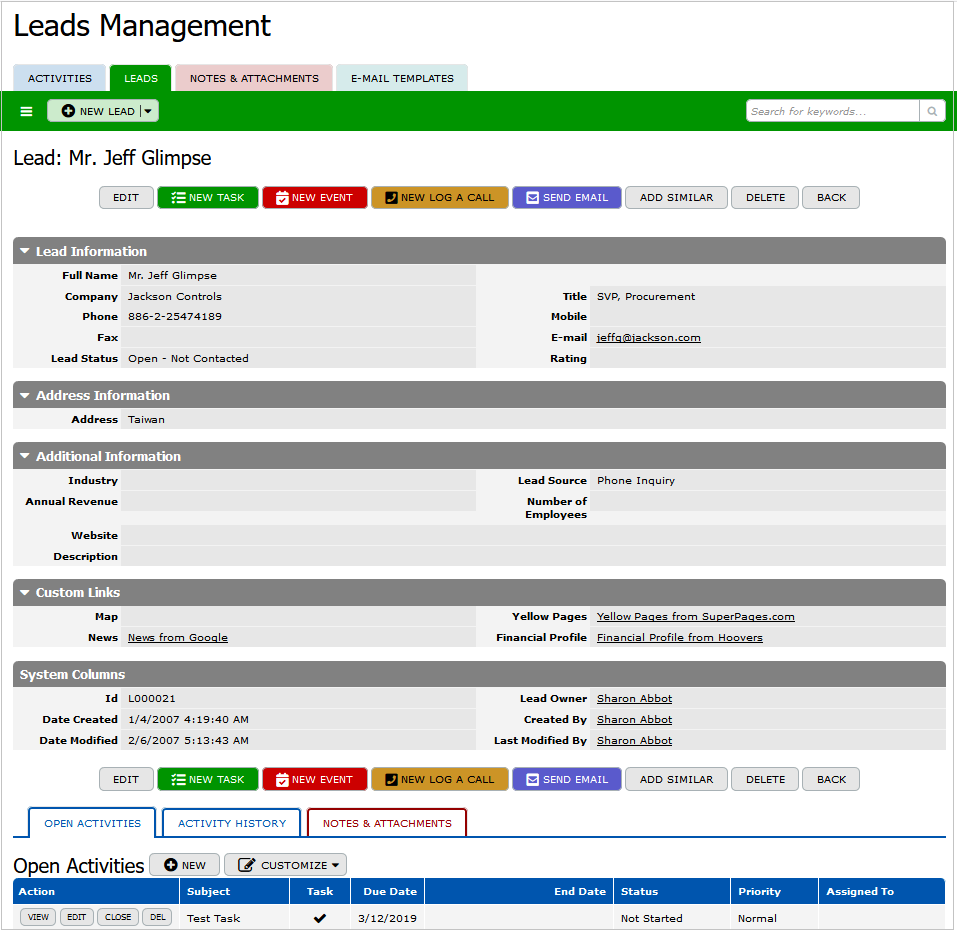
Low-code platforms can integrate applications from different departments—such as CRM, enterprise resource planning (ERP), human resources (HR), accounting, sales and project management (PM) using APIs. The software can also grow and develop with the company.
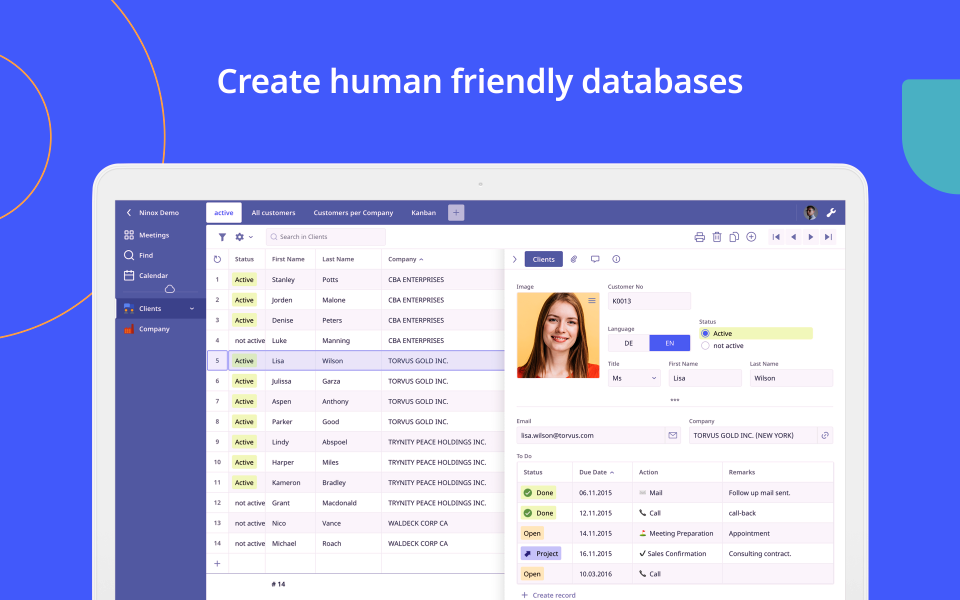
The positive user experience and scalable licensing models have led to low-code also being used for B2B and B2C applications. Consider, for example, low-code development software for SaaS and app developers who want to offer their users an integrated automation and integration service.
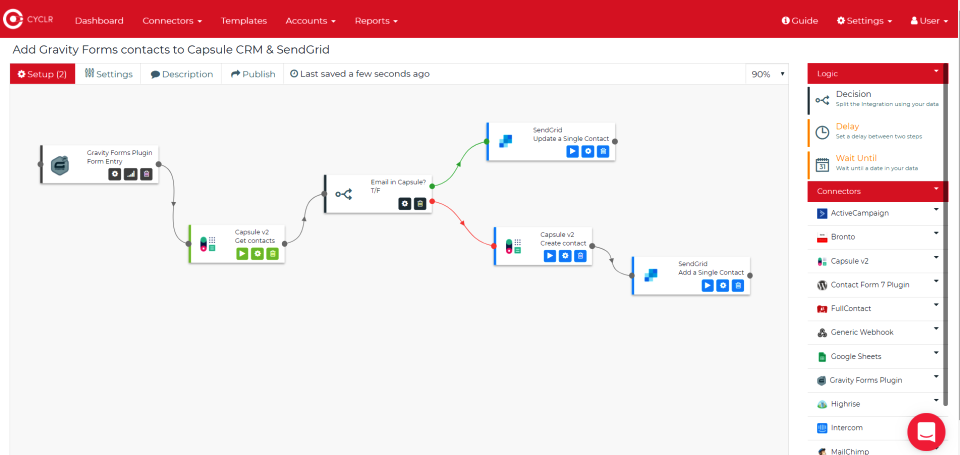
Improving customer experience is another example of a B2B or B2C application. For example, developing mobile applications built for customers with which they gain insight into the status of the orders or the available stock.
This article may refer to products, programs or services that are not available in your country, or that may be restricted under the laws or regulations of your country. We suggest that you consult the software provider directly for information regarding product availability and compliance with local laws.