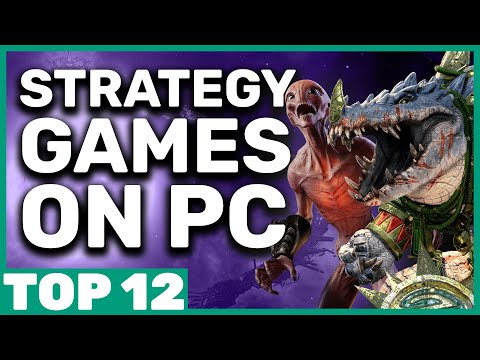No need to spend an hour in character creation before you start playing Viking ’em up Assassin’s Creed Valhalla since you’ll be lacing up the boots of Eivor either way. What will you fiddle with before going a’raiding instead? A whole hunk of PC graphical and accessibility settings, of course. Ubisoft have run through all the options PC players can muck around with in a new video.
If nothing else, this overview sure highlights how long it’s been since I’ve played a big Ubisoft romp. You can change the level of texture detail on the environment assets, character, and clutter all separately? Seriously? That’s not new, apparently. Assassin’s Creed O’da Sea had similar levels of granular control over textures. What a brave new world this is. The rest of the nitty gritty on resolution scaling, refresh rate, FPS limit, and all that is in this here video.
As Ubisoft explain, the gameplay settings also let you toggle blood effects, nudity, or assassination sequences to your liking. It may be a game about stabbing people, but if you want more exploration than decapitation, there ya go. For accessibility settings, there are color blindness choices, size and style of subtitles, menu narration, and the ability to change the input style for quick time events. Ubisoft have also previously put together a full post on accessibility options in Valhalla.
It’s not for off now. Valhalla launches on November 10th on on the Epic Games Store and the Ubisoft Store. It’s also coming out on your Xbox and PlayStation machines. It will be streamable with Amazon’s Luna and is coming to Google Stadia later in the year.