Scheduling software helps businesses keep control of client meetings, shared company resources and employee schedules. Organisation is the key to staying on top of everything, so we’ve picked out the best free scheduling software to use in 2021. Read on to learn why scheduling software is so useful, and for five examples of great free scheduling software available for the Australian market.

What is scheduling software?
Scheduling software is used to manage events, meeting rooms, employees and other resources. Clients can use scheduling software to book and pay for appointments, while businesses can use it to keep track of client bookings and employee schedules. Scheduling software also provides calendars and other graphs that help visualise bookings and events on a daily, weekly, monthly and yearly basis.
Why use scheduling software?
Scheduling software is particularly useful for small businesses that rely on client bookings and meetings. Typical examples of scheduling software users include hairdressers, pet groomers, salon owners and private tutors, but there are plenty more. Very often, businesses like these are not big enough to develop their own scheduling software. Free scheduling software, therefore, allows small businesses to stay on top of their client bookings and employee schedules while keeping their costs down.
How to choose scheduling appointment software
It can be difficult to choose the right scheduling software for your business. Questions to ask include:
- Do you need scheduling appointment software?
- Want to take payments online?
- Want to include this function on your website?
There are plenty of free scheduling appointment software available, and some offer paid upgrades for additional features.
We’ve looked at a number of options and have chosen the best free scheduling software based on a range of criteria. To understand this more, skip to the bottom of this article to read the full tool selection methodology.
5 Best Free Scheduling Software Tools For 2021
Choosing the right scheduling software is an important decision because it will become an integral part of managing your business. Rather than searching and using trial-and-error, save some time and take a look at our list of the best free scheduling software tools.
1. Acuity Scheduling
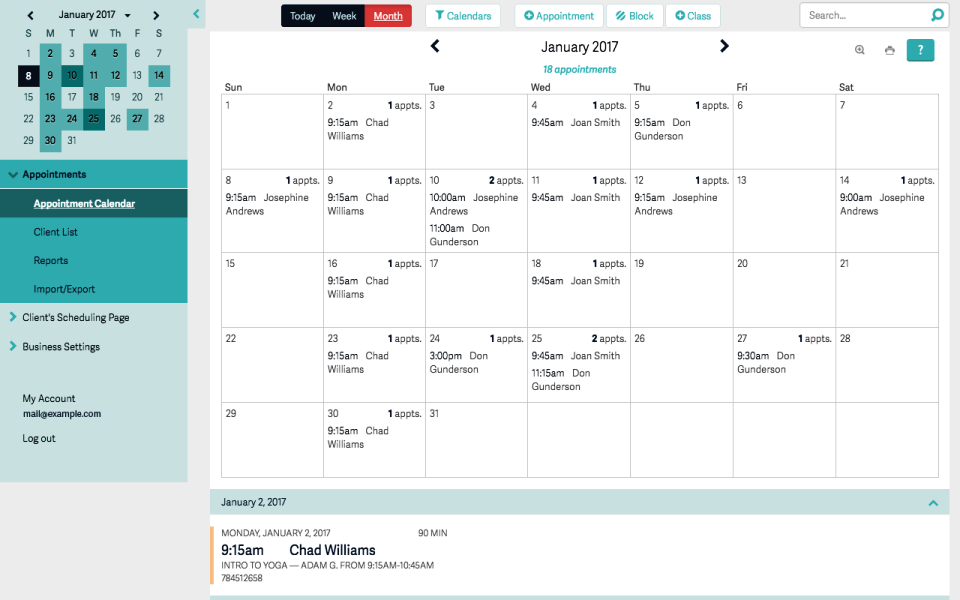
Overall rating: 4.8/5
Ease of use: 4.6/5
Customer service: 4.7/5
About Acuity Scheduling:
Acuity Scheduling was founded in 2007 and enables small businesses and individual traders to create forms that clients can use to book and pay for their appointments. These forms are customisable, so they can be modified to fit business branding. The forms can be embedded on external websites, so clients never have to leave your company’s website while making a booking. The forms offer a range of additional features, such as being able to create add-on options for additional services per appointment.
Price to upgrade: Acuity Scheduling offers a free version and a free trial. A paid version starts at $15 USD per month.
Read more
2. Calendly
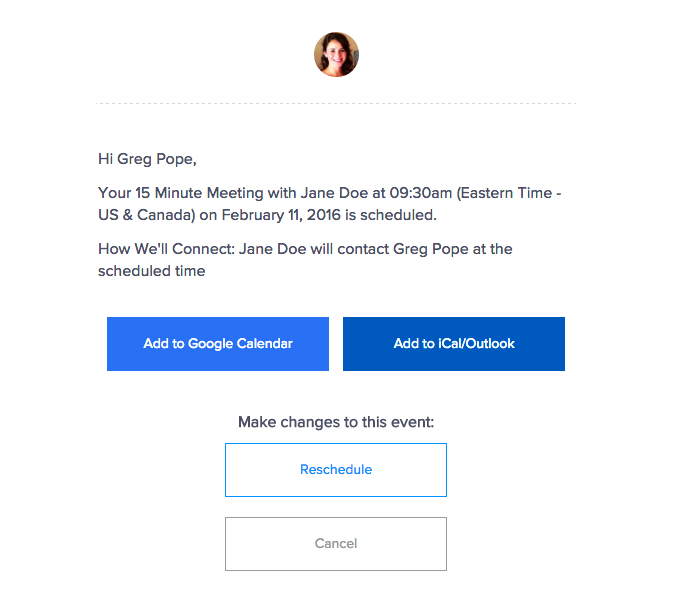
Overall rating: 4.6/5
Ease of use: 4.7/5
Customer service: 4.5/5
About Calendly:
Calendly was founded in 2013 with the goal of automating the scheduling process. Calendly simplifies the procedure by allowing businesses to create a link to give to clients. These links lead to scheduling forms with predefined time slots available, giving clients a choice of times from a set you create. Once clients book a time, this is automatically added to both their calendar and yours (with support for most common calendar apps). It can also be linked to CRM and videoconferencing software for further scheduling automation.
Price to upgrade: Calendly has a free version and a free trial. Paid versions are split into two tiers, with the premium version starting at $10 USD per month.
Read more
3. Upkeep
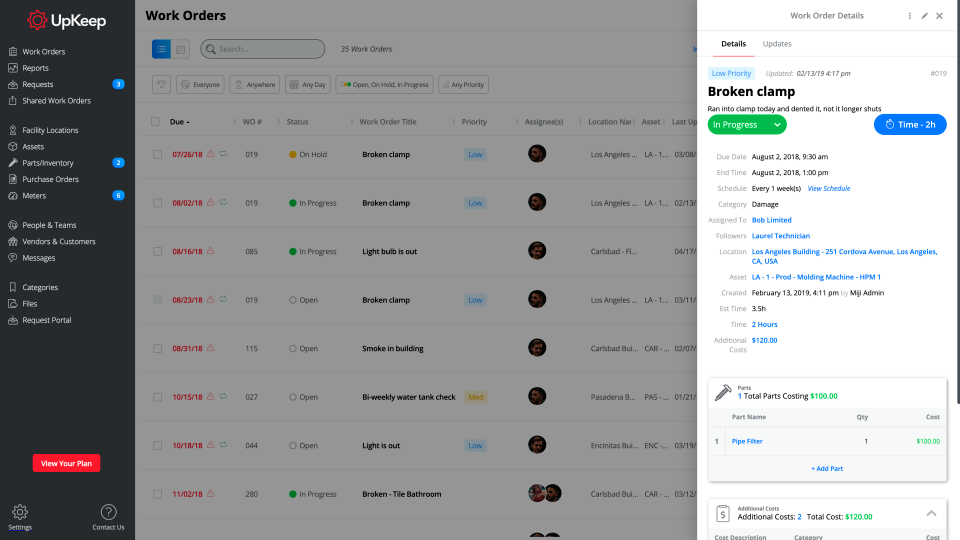
Overall rating: 4.7/5
Ease of use: 4.6/5
Customer service: 4.8/5
About Upkeep:
Upkeep was founded in 2014 with the aim of helping keep track of maintenance tasks and maintenance teams. Its feature suite is built around supporting project maintenance tasks. Technicians can be assigned tasks, receive notifications when tasks are added and stay informed with real-time updates. Work orders can be augmented with photographs, and messaging features allow for a back-and-forth discussion of tasks.
Price to upgrade: Upkeep offers a free version and a free trial. Paid versions start at $35 USD per month.
Read more
4. Setmore
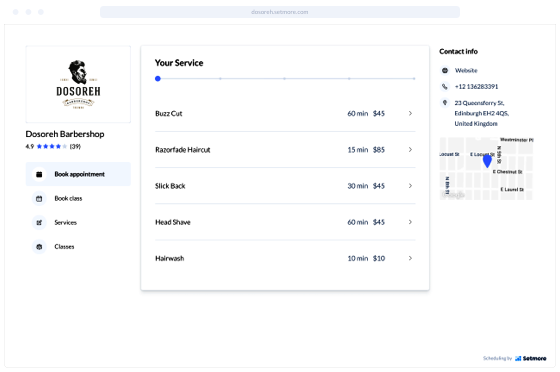
Overall rating: 4.7/5
Ease of use: 4.6/5
Customer service: 4.8/5
About Setmore:
Setmore was founded in 2012 in order to provide both small and large businesses with professional, customisable scheduling software. It is available on Windows, Mac, Android and iOS apps, in addition to web-based scheduling and payment. Clients can leave reviews that can be showcased on your website, and Setmore supports taking bookings directly through Facebook and Instagram pages.
Price to upgrade: Setmore does not offer a free trial, but does offer a free version. A paid version starts at $5 USD per month.
Read more
5. When I work
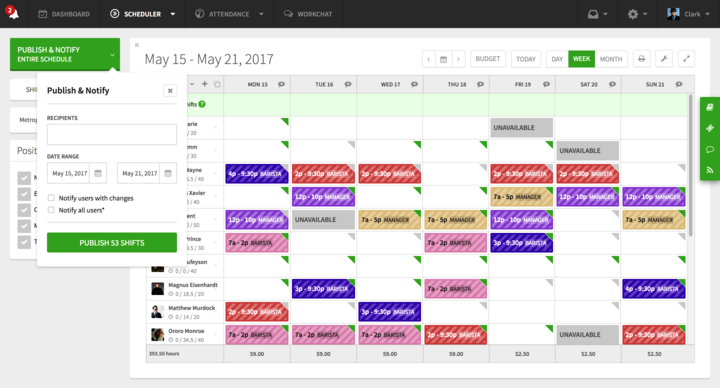
Overall rating: 4.5/5
Ease of use: 4.5/5
Customer service: 4.5/5
About When I work:
When I work was founded in 2010 and offers free scheduling software for companies of up to 75 employees. Its calendar-centric display makes it possible to see dates and schedules for employees at a glance. Entire weekly or monthly shifts can be planned out using a timeline or calendar view, and once completed, all employees can be easily notified and sent a copy of the schedule at the same time.
Employees can also optionally trade shifts with other qualified employees, pending manager approval.
Price to upgrade: When I Work offers a free version and a free trial, with an upgraded version starting from $1.50 USD per month.
Read more
Automating the scheduling process
The options above represent a wide selection of free scheduling appointment software for different use cases – from shift managers to maintenance trackers – and online appointment booking software. Each of these represents one of the best examples of its kind, so you’re sure to find something that will fit your business scheduling needs.
Capterra chose tools for scheduling software based on the following criteria:
- At least 830 real-user reviews on the Capterra website
- A high search volume (using SEO tools) in Australia
- At least an overall rating of 4 / 5 stars
- A free version (either a free-forever account option or a free trial)
- Appointment scheduling functionality
- An Australian market.
This article may refer to products, programs or services that are not available in your country, or that may be restricted under the laws or regulations of your country. We suggest that you consult the software provider directly for information regarding product availability and compliance with local laws.





